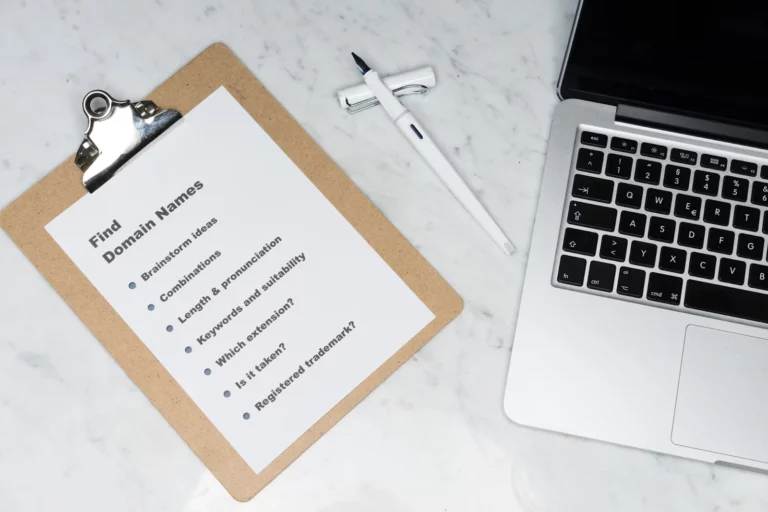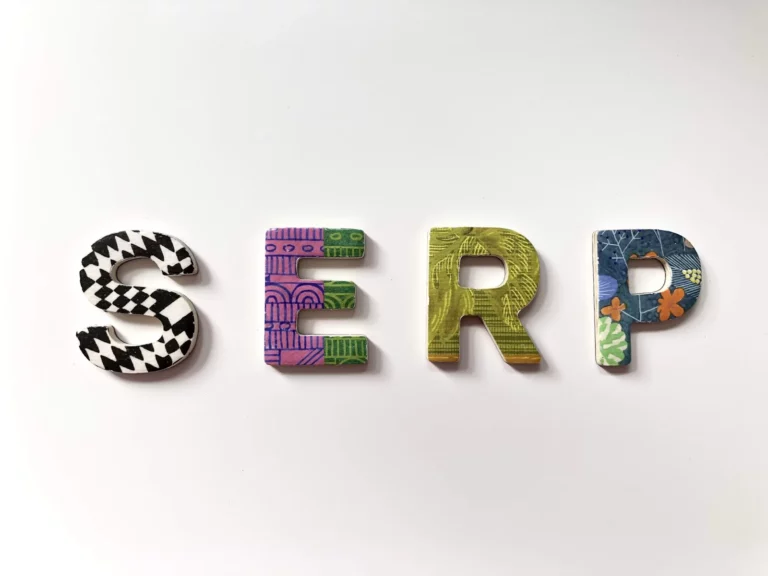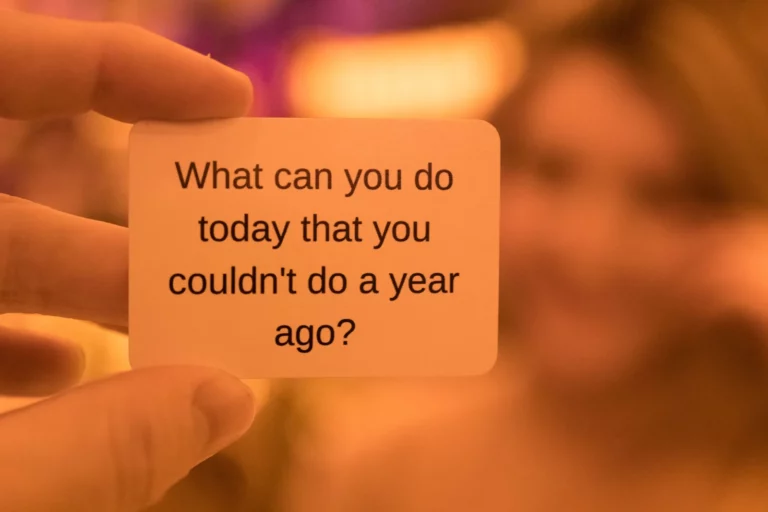Web design has seen exponential changes over the last two decades, and with it, the debate between function and form continues to shape the industry. Function is essential as the website needs to…
News & Case Studies
How do you make a free website, and are free websites a good idea?
Are you considering building a free website for your business? While free website builders might seem appealing at first glance, it’s essential to understand their benefits and limitations before deciding to use one.…
Get $7,500 Towards Your Website Build, Upgrade, or Online Marketing Strategy
The Queensland Government has a Business Basics Grant Program providing funding for small QLD businesses to help grow by getting professional business advice, implementing strategic marketing services, and by getting a new website…
Does It Really Matter Where Your Website Is Hosted?
Businesses in Australia and globally have become increasingly reliant on the digital environment, where your website serves as your business’s virtual storefront. While your online success depends on many factors, including the effectiveness…
10 Website Marketing Strategies to Drive Organic Traffic
In today’s digital world, where everyone holds a mini-computer in the palm of their hand, website marketing has become an essential tool for any business committed to increasing its online presence and driving…
The Advantages and Disadvantages of Using AI to Generate SEO Content for Websites
In today’s competitive online market, businesses continually seek innovative ways to enhance their online presence. One such innovation is using Artificial Intelligence (AI) on platforms such as ChatGPT to generate content for SEO…
How Do I Get a Domain Name? Understanding Domain Name Management
In today’s market, establishing a strong online presence is essential for businesses and individuals alike. Securing a domain name—your unique address on the Internet is central to this endeavour. But how exactly do…
Pioneering Web Design in Brisbane Since 2001
SMG, proudly led by Managing Director Paul Egan, has been around for a while. Established in Brisbane in 2001, SMG has been at the forefront of responsive web design, partnering with businesses to…
What is a SERP? Understanding Search Engine Results Pages
When entering keywords or a phrase into a search engine like Google, Bing, or Yahoo, the results displayed on the page are known as Search Engine Results Pages (SERPs). But what exactly comprises…
Is SEO an Effective Website Marketing Strategy?
Website marketing strategy, particularly SEO (Search Engine Optimisation), is a proven and powerful tool for climbing the rankings ladder, enhancing online visibility and driving organic traffic to your website. But is SEO truly…